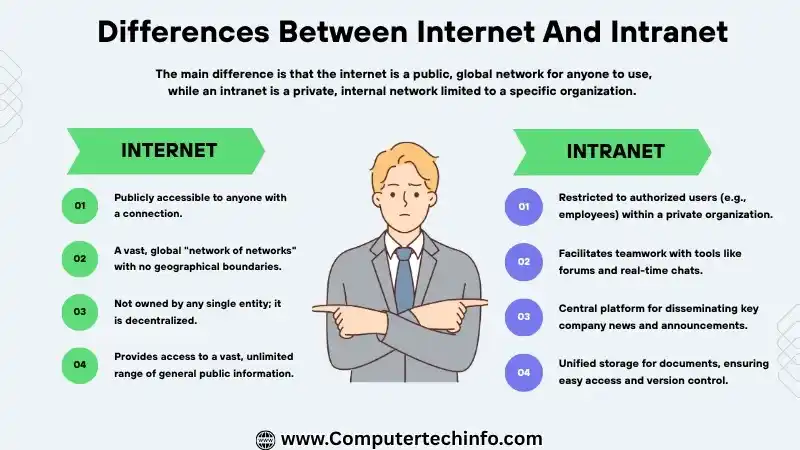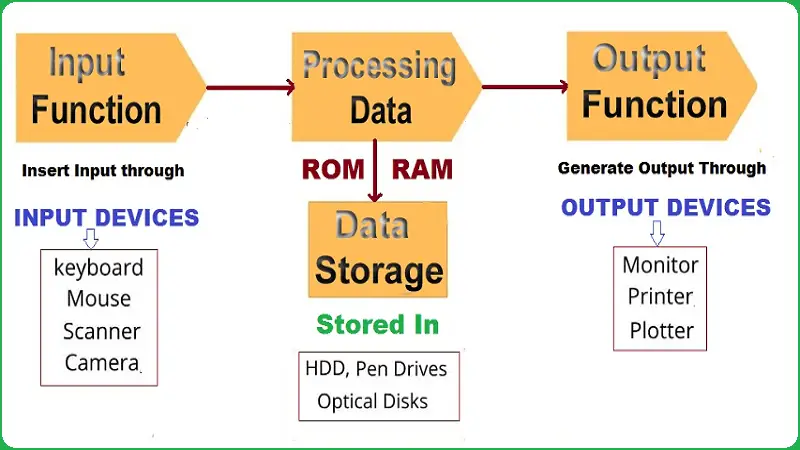What is RAM?
In this article, we will be explained different types of RAM and its functions in detail.
Definition: Full form of RAM is “Random Access Memory” in computer industry. It is meaning of RAM that it can access all necessary data and file programs randomly from cache memory. It has other names the “Primary Memory“, “Main Memory”, “Internal Memory”. RAM is hardware part of computer which embedded on the motherboard.
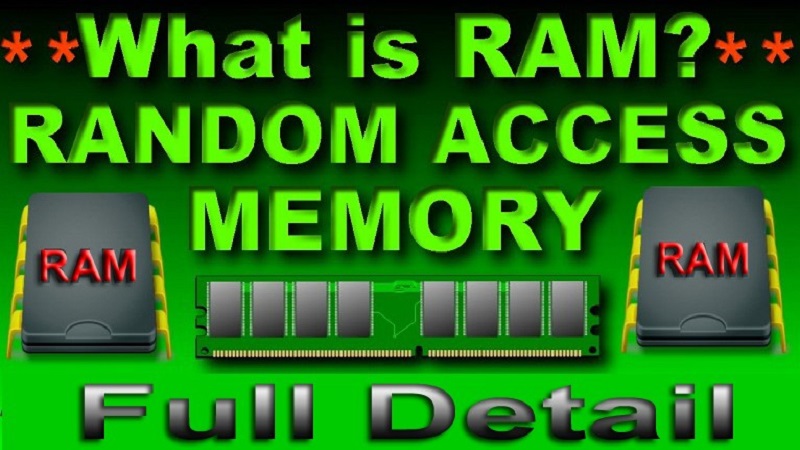
RAM is volatile nature memory, that means it is capable to store data and instructions while power turning on. When we turn on the computer system then RAM fetches all necessary data and instructions from hard disk, and stored them. CPU uses fetched data by RAM to perform the specific tasks.
Most popular DRAM manufacturers companies are Samsung, Rambus, PNY Technologies and SK Hynix
Uses of RAM in Computer
RAM is using to perform several activities, Such as –
Also Read: Computer Input Devices and its Types, Examples, Functions, & Uses
- Main motive of using RAM is to store all data, files, programs or operating system that are using in real time for CPU.
- It allows the fastest operating speed.
- It provides less power dissipation.
- It works in computer system as a buffer pool and main memory.
- It is getting more popularity due to its compatibility.
- It is able to write, read and delete of all information many number of times.
Types of RAM (Random Access Memory)
There are two different types of RAM (Random Access Memory), we can say also examples them.
- Static RAM
- Dynamic RAM
SRAM (Static Random Access Memory)
Full form of SRAM is “Static Random Access Memory” in Computer industry.
Static RAM is able to retain all information into static form until power supply is turn off. So, due to this nature, you can say it the volatile memory. Main objective of using the static RAM is to make Cache Memory.
Static Ram is more expensive as well as its power consumption more to dynamic RAM. But, Static Ram has higher speed compare to dynamic RAM. In SRAM, All data keep store in flip-flop. Flip-flop contains the every bit of this Ram. Flip-flop uses 4-6 transistors for making a memory cell and its circuit do not need to refreshment continuously.
Example – Unsaved PPT file in PowerPoint and other any unsaved data in the software.
Examples of SRAM
There are various types of SRAM, such as –
Also Read: Computer Output Devices and its Types, Examples, Functions, & Uses!
Non-Volatile SRAM: Non-volatile SRAM is capable to store all information when power supply gets turn off.
Pseudo SRAM: Pseudo SRAM uses the self refresh circuit, but it is slow speed to static RAM.
Static RAM is divided into two parts according to its functionality
Asynchronous: In which, Address transition has all control of data in and data out. As well as, it contains the independent of clock frequency.
Synchronous: In which, all control signals, data, and address link with the clock signals.
Applications of SRAM
Static RAM is mostly using in different areas such as –
- Router buffers
- LCD Screens
- Printers
- Networking
- Aerospace
- Medical Equipment’s
- Computing Applications
DRAM (Dynamic Random Access Memory)
DRAM is another type of semiconductor memory, and it designs specially to store data or program files which are needed by computer processors for performing their functions.
In DRAM, several capacitors use for storing every bit of data. This is very simple path to save data in its memory because it needs small area to store same data to SRAM.
And, it is capable to store massive data than to SRAM but it requires the frequently refreshing of its circuit for its charging. So, it consumes more power compare to SRAM.
Examples of DRAM
There are different types of DRAM, and below explain them
FPM DRAM: FPM DRAM stands for “Fast Page Mode DRAM”, and this DRAM has fast speed to other conventional DRAMs. FPM DRAM mostly used in the personal computers. But, today it is not useful because it was only capable to support memory bus speed rate up to 66 MHz.
EDO DRAM: EDO DRAM stands for “Extended Data Out DRAM”, and it had great performance than FPM DRAM but its speed was same FPM DRAM like as 66 MHz. It performs all processing on the FIFO principle “First Come First Out”. For example Intel Pentium
BEDO DRAM: BED DRAM stands for “Burst EDO DRAM”, and it provided the best performance compare to EDO DRAM. It was able to process 4 memory addresses in single burst so it could save three clock cycle processes. This task completed with appending one on-chip address counter count the next address.
BEDO DRAM used the page access cycle with attaching pipeline, and further it classified into two major parts such as –
- First part was capable to access all data from memory array to O/P state.
- Second part played major role to drive entire data buses from this latch on the specific logic level.
SDRAM: SDRAM stands for “Synchronous Dynamic Access Memory”, and it can access any element of data within 25 to 10 nano second. SDRAM are going to use in the DIMM (dual in-line memory module) along with 168 contacts.
In which, all data keep store with the help of capacitors using IC’s “Integrated Circuits”. It inserts into its specific slot, which embedded on the motherboard.
ADRAM: Asynchronous DRAM is basic form of the DRAM, and Asynchronous DRAM is enabling to different connections like as power, address inputs, and bidirectional data lines. It controls the timing of all memory devices with asynchronously nature, and memory controller circuit arises the useful control signals to control timing.
RDRAM: RDRAM stands for “Rambus DRAM”, and designed by Rambus Inc; especially for graphic card. Now these days, modern RDRAM has higher data transfer rate to CPU memory bus because it includes several new speedup techniques such as synchronous memory interface system, caching enabled DRAM chips and faster signal timing. RDRAM consist 8 or 9 bits width data bus.
CDRAM: CDRAM stands for “Cache DRAM”, and designed specially with enabling on-chip cache memory. It works as high speed buffer to main Dynamic RAM.
SDR SDRAM: SDR SDRAM stands for “Single Data Rate synchronous DRAM”, and it can allow only one instruction and transfer one frame of data’s word on per clock cycle. It can bear clock frequency up to 100 to 133 MHz, and it performs all tasks on the 3.3 V voltages.
These types of chips design with several data buses forms such as 4, 8, or 16 bits, and they are assembled into 168 pin DIMM package module. These chips are capable to read or write with 64 bit concurrently.
DDR SDRAM: DDR SDRAM stands for “Double Data Rate SDRAM”, and it provides the more bandwidth to all users. It is capable to accept the same commands at the once per cycle, and it can transfer double words of data with one clock cycle at a same time. Its clock rates are 133, 166 and 200 MH.
There are some family members of DDR SDRAM
DDR2 SDRAM: It is second member of DDR SDRAM family. It provides the double bus rate on per clock cycle rate, and it uses the different clock rates like as 200, 266, 333 or 400 MHz.
Also Read: Block Diagram of Computer with its Components and Functions
DDR3 SDRAM: It provides the double bandwidth and bus to DDR2 rate on single clock rate. DDR3 is capable to fetch 100-200 M per second, and its clock rate is 400–800 MHz.
DDR4 SDRAM: It has great performance to DDR3 due to use its modern signal processing, and it uses fewer power consumption (1.2 V) along with huge memory capacity. Its clock rate up to 1600MHz as well as enable 288 pin configurations.
DDR5 SDRAM: It enables the double bandwidth to DDR4 while reducing power consumption (1.1 V).
GDDR SDRAM: GDDR SDRAM stands for “Graphics Double Data Rate Synchronous Dynamic RAM”, and developed specially for graphics processing units (GPUs). This provides the high definition environment for playing games to users. GDDR has own growing performance family similar to DDR SDRAM such as GDDR2 SDRAM, GDDR3 SDRAM, GDDR4 SDRAM, and GDDR5 SDRAM.
Examples of DRAM Packages
There are mainly three types of DRAM memory module packages like as –
- SIMM (Single In-line Memory Module)
- DIMM (Dual In-line Memory Module)
- RIMM (Rambus In-line Memory Module)
SIMM (Single In-line Memory Module): This memory package consist the eight or nine RAM chip, where eight use in MAC and nine in the personal computer but 9th chip is reserved to parity checking. SIMM used the 32 bit bus width, and it was available in 30 or 72 pin modules.
DIMM (Dual In-line Memory Module): Now these days, DIMM is using as memory modules because its performance is excellent to SIMM. In DIMM, pins embedded on the both sides of this module. Some years ago, DIMM supported 168 pin connectors with 64 bit data bus. But now DIMM works on the latest technology like as fourth generation double data rate (DDR4) SDRAM, and it contains the 288 pin connectors.
Some Common Types of DIMM
Here’s some of different kinds of DIMM, including:
Also Read: Magnetic Storage Devices and its Examples, Types, Pros, & Cons
UDIMM (Un buffered DIMM): Designed specially to use on desktop and laptops because its speed fast and cost effective but not stable.
FB-DIMM (Fully buffered DIMM): These memory modules use in large system such as servers and workstations, and it enables the error detection techniques for decreasing the soft errors and bugs.
RDIMM (Registered DIMM): Called the “Buffer” memory, because it is used in the servers and large applications, where to need the more stability and robustness.
LR-DIMM (Load Reduced DIMM): Using for decreasing the overload on the main memory controller along with buffering (data and address).
SO-DIMM (Small outline DIMM): It has small size compare to standard DIMM because these memory modules use small size PCs such as laptops, PDA and notebooks, etc.
RIMM (Rambus In-line Memory Module): This memory package is similar as a DIMM but it is known as RIMM because of their manufacture companies slot needed.
SO-RIMM (Small outline RIMM, SO-RIMM): It is small version of RIMM memory module package.