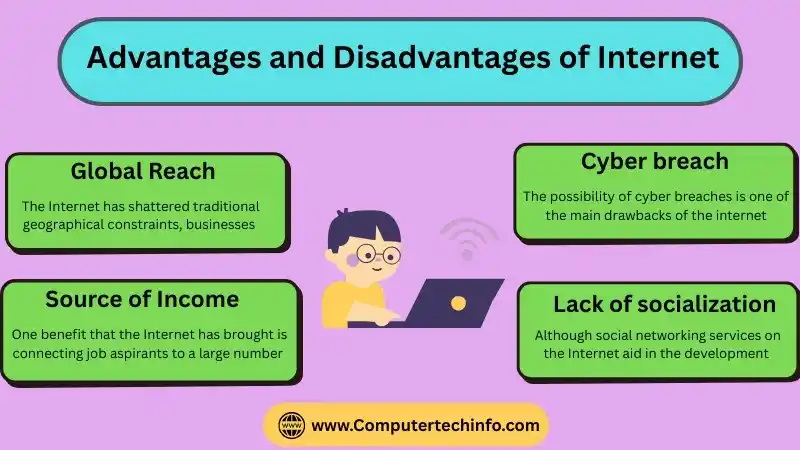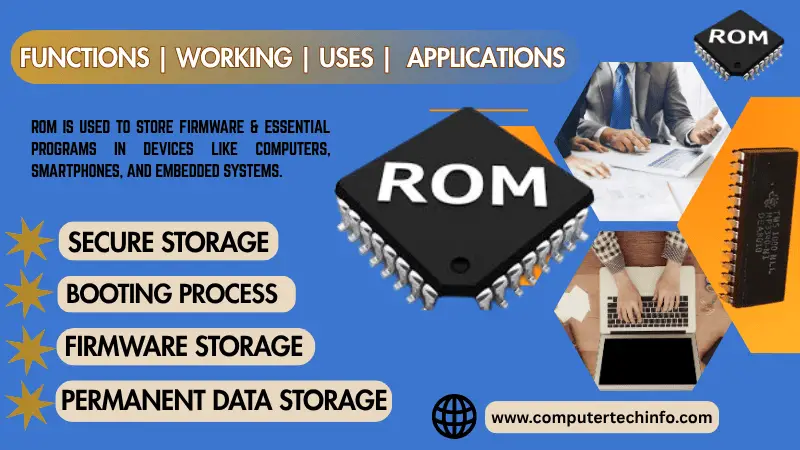What is Trackball?
Trackball Definition: Users can be used a trackball with alternative to mouse. If you have not little bit space for placing the mouse then you has trackball is best option to mouse. The trackball use for taking full control over the cursor (pointer) that is flow on the screen of desktop and laptop.
Mostly, Trackball placed on the keyboard and down to space bar key. For moving the cursor of pointer, user traces the finger on the surface of trackball’s socket. Two buttons are also embedded with trackball socket, for selecting any object or text as well. Now these days, mostly some computer like as Macintosh PowerBook and Laptop are come with inbuilt trackball system.

I hope that you have been aware about what is trackball. But, here one question creates that either trackball is input or output device? So Answer – trackball input device use in computer.
History of Trackball
The trackball was developed by two Canadian engineers in 1949, and whose name was Tom Cranston and Fred Longstaff. In actually they were working for introducing the target data displayed on the radar system CTR display screen.
Then “DATAR” trackball has been developed with having several weight pounds. But after some time that project was destroyed, and new idea was arise for how to select any object on the computer screen with using visible cursor.
In 1960 to 1970, trackball had more costly, and was using in the industry processing control components and military radar fire system. Now, In trackball include various interfaces like as Apple ADB, IBM PS/2 and USB for reducing some issues, and to enhancing the performance.
Today, “Plug and Play” trackball are available in the market means connect to computer and use smoothly without any interruption.
Types of Trackball
Trackballs are developed for various types of computer interfaces. There are two types of trackball such as serial and parallel interface trackball. In serial interface, use the serial data flow model because in this model transmit all data in serial format like as one by one, when one data is processed then permission allows to other data for entry in processing room. Some serial interface examples are RS232, RS422, RS485, and other universal serial bus (USB).
Parallel interface trackball opposite to serial interface, because in this model use parallel transmission model such have permission to execution multiple bit data at once without any waiting pool of pending bit.
These types of trackballs have more speed compare to serial interface trackballs model. In parallel interface use general-purpose interface bus (GPIB). Two technology companies have proprietary support – Sun® Microsystems® workstations and the IBM® Personal System 2 (PS/2).
Here, some other types of trackballs are –
- Kensington Orbit Wireless Trackball Mouse (K72352US)
- Logitech M570 Wireless Trackball-(Certified Refurbished)
- YUMQUA Y-10W 2.4 GHz Portable Finger Handheld Mouse Wireless USB
- Kensington Expert Trackball Mouse (K64325)
- Kensington Orbit Trackball Mouse with Scroll Ring (K72337US)
- 3Dconnexion 3DX-700040 Space mouse Pro 3D Mouse
- Logitech Optical Trackball Marble Mouse
- Logitech Trackman Wheel Optical
- Tonor Portable Finger Handheld 4D UBS Mini Trackball Mouse Wired
- Kensington SlimBlade Trackball Mouse
Function of Trackball
While Working of Trackball various many functions are performed as well, here we explain – In Trackball, use the optical sensors that fetch all movement of ball surface of rubber ball. Trace the direction while moving the ball, and optics help to transform the all activities of ball into moving cursor on the computer screen.
Traditional trackball had roller or wheel that to fetch all activates (movement) of the ball. When ball got motion, then it was recorded all X and Y axis direction movement. That ball was connected with wire and produced the signals while rotating ball, with the help of computer’s circuit those signals converted into pulse to cursor movement.
In past, this trackball was used in some mobiles such as BlackBerry, and T-Mobile Slidkick 3.
Use of Trackball
Every user, one question will be created in their minds that what a trackball is used for? So here we will discuss about all areas where to use trackball.
Scrolling Enlarge Document: If you have enlarge document, and want to navigate it then trackball is best option for you because this device can spins very rapidly while simple flick your finger, and can be produced scroll much longer while giving your hands.
Games: Trackball plays very eminent role in game area because trackball more useful for some specific games like as golf, baseball and bowling, in these game user moves their pointing terminals to strength of throw otherwise hit.
While muscular dystrophy, user cannot use their hands on the table but can use fingers then trackball is best solution here.
Graphic Areas: With the help of trackball, user can draw 2d or 3D images in quickly without more movement of trackball device. There are some graphics software’s, where to use of trackball such as Corel draw and Photoshop etc.
Trackball also play vital role for air-traffic controlling system and other drafting equipment’s etc.
No Physical Limitation: The trackball can be used indoor and outdoor areas because no need any surface place for operating trackball device as well as more flexible.
Trackball vs Mouse
- User get mouse while buying computer but buy trackball externally as need of user.
- Every user can operate mouse without massive training but before using trackball user must be known about some instruction about trackball.
- Mouse has cost effective but trackball may be costly to mouse.
- Need flat surface area for operating mouse but no require for trackball because its ball fit in his socket, and this socket can be used any areas.
- Trackball have more accuracy compare to mouse accuracy.
- Trackball has good speed to mouse.
- Trackball can be operate any indoor and outdoor space without hindrance because this input device no bound to flat surface area but mouse need smooth place for using.
- Professional designer give first preference to trackball for designing task and second priority on mouse.
- Trackball device more comfortable to mouse because users get pain on their palm while operating mouse but not in trackball.
- Mouse needs service on regular basis but trackball do not more service compare to mouse.
Trackball Advantages and Disadvantages
Each users must be known about numerous advantages and disadvantages over trackball.
Advantage:
- Trackball provides to users for accessing 4K-5K high resolution screen compare to other traditional devices.
- More comfortable for user’s wrist and palm.
- Trackball has more speed.
- No need more services.
- Most suitable for playing game.
- Having ergonomic merit because for performing task only move ball instead of entire socket.
- No required more space for positioning of trackball.
- Trackball’ buttons are well designed that provide rest while performing task by this device.
- No need for any track pad like mouse need mouse pad.
- Trackball is more suitable if users are ambidextrous because trackball can be used very easily with any hand either this is right hand or left hand.
- Have good disability.
Disadvantage:
- More expensive because trackball cost may be vary up to 20 $ to 100$.
- Not easy to use because trackball’s cursor performs more activities while spinning ball with lightly because it has more accessibility.
- Need accurate control over the ball with one finger or thumb because can be got more difficulties to cut, paste, click and drag.
- Physical Limitation – if your hands have small than user can face more difficulties to operating this devices.
- Not comfortable to fast pace games.