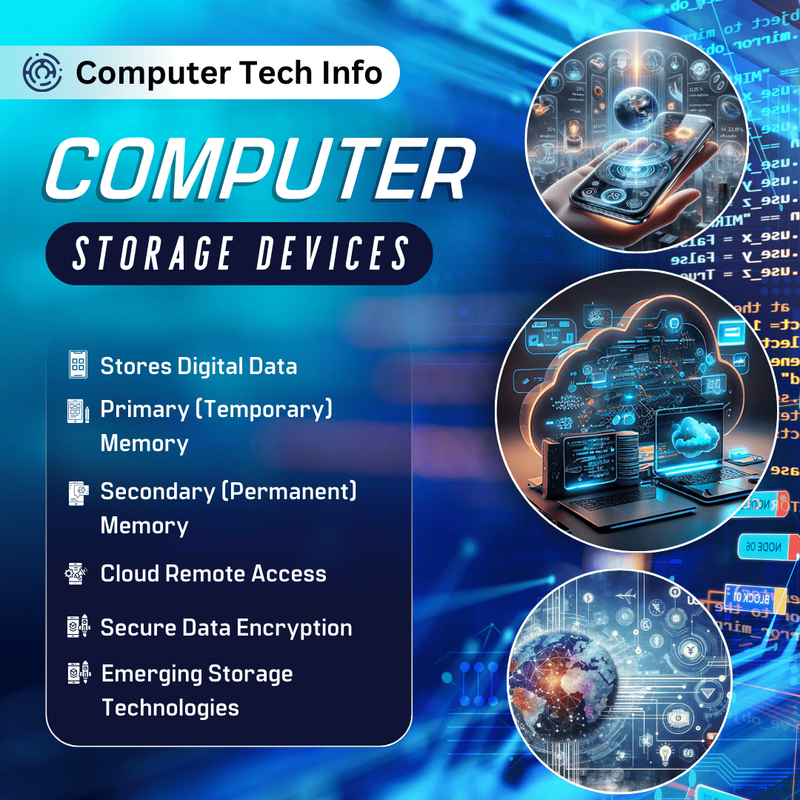What are Storage Devices?
A storage devices are also known as the “Storage Medium, Storage Media or Digital Storage“.
Definition: Storage device is a computer hardware component that helps to store, porting or retrieving data files and objects. Storage devices are capable to store information in both natures like as temporarily and permanently. These devices are using for internal or external to a computer, server or computing device.
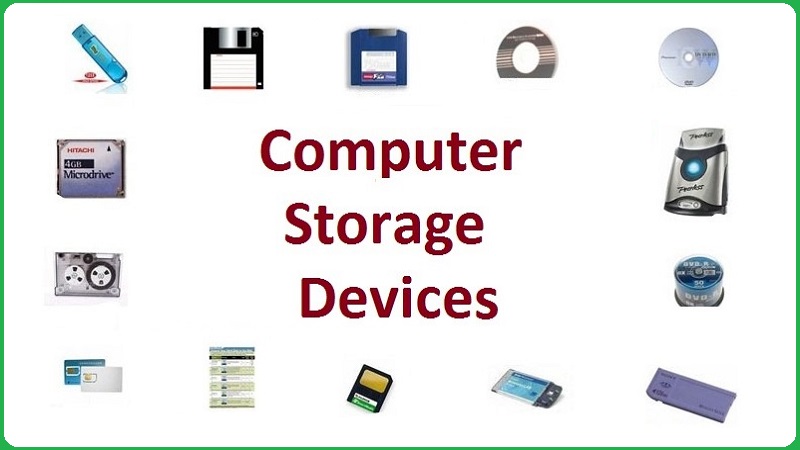
Computer storage device keep store all data in the digital form such as binary form like as 0 and 1. Users can retrieves of saved instruction or information anytime when they are needed.
Types of Storage Devices
Computer storage devices play vital role in the computer industry because without storage devices entire system like as plastic box. There are different types of storage devices.
- Primary Storage Device
- Secondary Storage Device
- Tertiary Storage Device
Primary Storage Device
These storage devices design with integrated circuits (IC) or semiconductor components.

Primary storage is also known as “Main Storage“, “Main Memory” or “Internal Memory“. They play major role for storing data and applications as a temporarily basis while the computer is running mode.
This is because; these storage devices are capable to access all data directly from CPU with the help of various data buses. These devices have limited capacity for data storage compare to secondary storage devices.
Primary storage devices are available in two variance such as volatile and non volatile. Volatile storage is a temporary storage, in which all data are deleted when power gets turn off mode but its access time and response time much fine to secondary storage devices. Non volatile storage is permanent storage in which nothing data erase when system gets turn off.
Examples of Primary Storage Device with their Functions and Uses
There are four examples of primary storage devices; below explain each one –
- Register Memory
- RAM
- ROM
- Cache Memory
Register Memory: Computer is enabled with various “Bits”, and these bits are known as the “Register Memory“. The register memory is very smallest unit of the primary storage devices. It is able to store 32 to 64 Bits that is enough for performing their regular tasks on the computer system. These are much fastest storage device to other storage mediums.
RAM (Random Access Memory): RAM stands for “Random Access Memory“, and it is capable to access any data randomly any time as well as from any location to computer. This is volatile storage device means to temporary memory in nature, because entire data goes delete while computer get turn off mode. RAM regains all data from CPU in run-time and sends to control unit, and it is a fastest memory to hard disk.
RAM has two variants; like as –
- Static RAM: Static RAM works in computer as a form of Cache Memory, but it consumes more power as well as more costly to DRAM. Static RAM uses six transistors, and each transistor uses to one bit.
- Dynamic RAM: DRAM uses the capacitors for storing data in few milliseconds while system’s power gets turn on. Dynamic RAM’s speed is slow as well as consuming low power. It is capable to store more data compare to SRAM. DRAM is cost effective as well.
ROM (Read Only Memory): ROM stands for “Read Only Memory”, and it is non-volatile memory in nature, that means it is able to store data in permanently while getting to turn off power. ROM is programmable chip because in which stored all instructions that are most required when to start computer. This computer starting process is known as “Bootstrap”.
ROM has four variants, like as –
- MROM: MROM stands for “Masked ROM“. MROM has to contain the all pre-planned programs like as piece of instructions, and it is cheaper as well.
- PROM: PROM Stands for “Programmable Read Only Memory“. Users can store any data as per their requirement because these ROM is available in market in blank.
- EPROM: EPROM Stands for “Erasable and Programmable“. In these types of ROM, users have power to editing (erase) the stored instruction (program) in EPROM. EPROM is erasable by ultra-violet light for some time like as 40 minutes.
- EEPROM: EEPROM Stands for “Electrically Erasable and Programmable Read Only Memory“. In EEPROM, all activities such as programming and erasing get perform with electrically. This EEPROM is able to reprogrammed and erased in more than ten thousand time.
Cache Memory: Cache memory has higher speed for accessing data, and allows to computer for storing piece of data in temporary nature. This memory is place at near the CPU and RAM. Cache memory speed is very fast because its travel distance is short between RAM to Cache memory. Cache memory has three variant, such as – Level 1 cache, Level 2 cache, Level 3 cache.
Secondary Storage Device
Secondary storage devices are also known as “Auxiliary Memory“, or “External Memory“. These storage devices are volatile in nature; it means that data does not discard while getting to turn-off power, in which all data store for long time.

Secondary storage devices has the speed of access of data is very slow compare to primary storage devices, and they are cheaper as well. Without primary storage devices, these secondary storage devices are useless.
First of all, entire data get transfer into primary memory then data is getting to make for executable.
Examples of Secondary Storage Devices with their Functions and Uses
Secondary storage devices are using in computer either internally or externally. Secondary Storage devices have four examples; below explain each one.
- Magnetic Storage Devices
- Optical Storage Devices
- Flash Memory Devices
- Online Cloud System
Magnetic Storage Devices: In the Magnetic storage devices, all data store with using magnetized medium, and these types of data saved in that medium in the binary form like as 0 and 1. This magnetic storage has also non-volatile storage nature.
Today’s, mostly people prefer to magnetic medium, because on the magnetic storage devices can perform read/write activities very easily. Magnetic storage devices have huge capacities for storing data that it’s more attractive point.
These storage devices are not more costly but their data accessing power is slow. But, this magnetic mechanism also to be used in the RAM that have good data accessing power to other.
There are different types of devices, which are using as Magnetic Storage; like as –
- Floppy diskette
- Hard drive
- Magnetic strip
- SuperDisk
- Tape cassette
- Zip diskette
Optical Storage Devices: In the optical storage devices, all read and write activities are performed by light. All recording information stores at an optical disk. As per the opinions of data scientist that compact space is most useful for huge data storage.
Their big advantages are not more costly, light weight, and easy to transport because it is removable device unlike hard drive.
There are different types of devices, which are going to use as optical storage; like as –
- Blu-ray disc
- CD-ROM disc
- CD-R and CD-RW disc.
- DVD-R, DVD+R, DVD-RW, and DVD+RW disc.
Flash Memory Devices: Flash Memory was introduced by Dr. Fujio Masuoka in 1980. Flash memory has another name the electronically erasable programmable read only memory (EEPROM). In which, piece of code like as programming can be write and erased by electrically.
Flash memory also uses for the storing data to computers as well as electronic devices such as USB flash drives, MP3 players, digital cameras and solid-state drives. Flash memory is non volatile in nature because all data persist in the memory when power is turn-off.
There are different types of devices, which are used as flash memory; like as –
- USB flash drive, jump drive, or thumb drive.
- CF (CompactFlash)
- 2
- Memory card
- MMC
- NVMe
- SDHC Card
- SmartMedia Card
- Sony Memory Stick
- SD card
- SSD
- xD-Picture Card
Online Cloud System: Clouding is systematically model for storing data in computer, and in which entire data keep store in logically nature. Those clouding system are managed by other hosting companies.
With the help of online clouding, all data can be access by couples of users anytime and anywhere. Big advantages are not place limitation as well as no need carry any storage device.
Here, two examples are –
- Cloud Storage
- Network media
Tertiary Storage Device
Tertiary storage offers the third phase of storage medium. It enables with robotic mechanism that will help to insert and remove massive storage media into storage device as per the system’s need.

Tertiary storage systems are typically of object storage type so every logical record can fetch individually.
Tertiary storage uses to move media in between their long-term storage locations and available drives without human intervention.
Examples of Tertiary Storage
- Magnetic Tapes
- Optical Discs
- Optical tapes