CPU Definition
Meaning: CPU stands for “Central Processing Unit“, and it also known as the “Processor” and “Brain” of computer system.
CPU places on its compatible CPU socket, which embedded on the motherboard. CPU generates more heat while processing data, so it get connecting with heat sink which helps to keep cool.
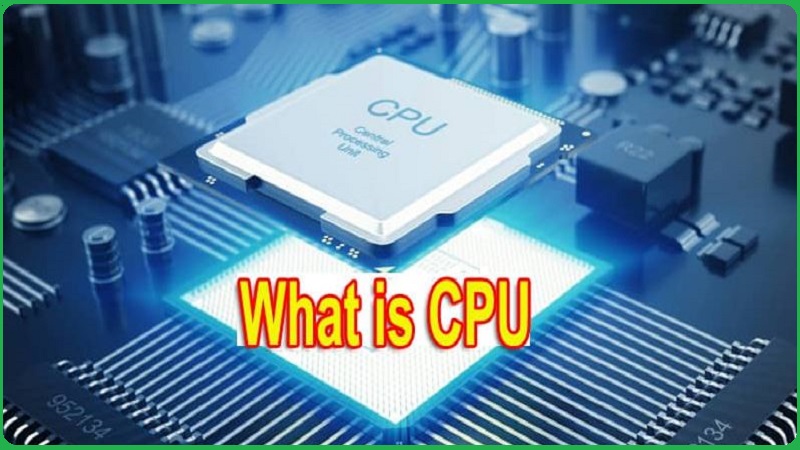
Importance of CPU
CPU plays vital role for performing great performance in computer system, and it helps in running all devices of system. CPU controls the all instructions, which receive from the system’s hardware and software, process them, and finally produces the result through output devices likes as monitor and printer etc. So, we can consider that CPU (Central Processing Unit) is more important part of computer system.
Parts of CPU
In this section, we will spread light on the all different CPU’s internal hardware parts names. Describe below each one.
Internal Components of CPU (Central Processing Unit) and their Functions
Memory Unit
Memory unit is the main components of CPU, because its main objective is to store all instructions, and pass them to other component of CPU (Control unit).
In the computer industries, computer memory has two main categories such as primary and secondary memory. Entire performance, computing power, and execution speed of computer memory is totally depends upon its design layout and types like as (SRAM or DRAM).
Read Also: What is Computer Monitor? Types, Parts, Functions, Use, & Features
After processing of all instructions by CPU, memory unit helps to store the generated output, and finally it moves to output devices.
Control Unit
Main goal of control unit of CPU is to control entire operations of its units, and it helps to move all data or instructions in between the all units of system. Memory unit receives all instruction and data from control unit, interprets them, and finally transfer entire operations to different units.
Control unit is a communication medium between the all input and output devices to transfer or obtaining all instructions from memory units.
Arithmetic and Logic Unit
ALU is divided into two parts like as arithmetic and logic unit. It contains the digital circuit which made with registers, and they help to solve the various arithmetic and logical operations. Arithmetic unit helps to solve the different operations such as addition, subtraction, multiplication, division etc.
Prime functions of logic unit is to perform various types of operations like as comparing, selecting, matching and merging of numerous data value.
Input/Output Unit
Input unit means all input devices, which uses for inserting instructions from user side such as keyboard, mouse, touchpad and more. Every input device consists own hardware controller which get linking to CPU and, and they provide the all instructions CPU that how to use them.
Output unit means all output devices, which helps to produce the result in the text or graphic form after processing the entire data that given by user. Some output devices are monitor, printer, speaker etc. CPU grabs the binary code like as 0 or 1 and converts it into appropriate format which needed by output’s hardware.
Other CPU Components Lists are –
System Bus – Prime objective of system bus is to transmits all data and instructions. And then, it sends the address locations that aware the CPU where in the main memory all data and instructions are receiving from and where processed data should be saved.
External Bus – It is communication medium in between the main data bus and system board.
Internal Data Bus – This type of data bus makes the connection between the all internal components of processor and motherboard. The size of internal buses depends that how much information processor can process concurrently.
Address Lines – Address lines help to identify the appropriate location in the memory unit where data is presented.
Registers – Register is also known as “Accumulator”. It works as temporary storage location where data is coming from main memory side for execution and move it for storing.
Flags – Flags embed into CPU, and they work as registers because they indicate the all currently running states of entire functions and other operations.
Cache – Cache is also integrated into chip, but it is fastest memory to primary memory, and it helps to increase the performance of processor.
Function and Uses of CPU
CPU is an input and output device because it receive data from memory unit for processing, and after manipulation move it to again memory unit for displaying result on the screen.
CPU obtains various instructions from input devices (mouse, keyboard, trackball), and processed them into four different phases then finally it produces the appropriate output.
Read Also: Microprocessor and its Types, Application, Examples, Functions, & History
Here, we will explain different four main functions of CPU (Central Processing Unit). Describe below each one.
Uses of CPU (Processor) and its Function

Fetch Phase: In this phase, CPU fetches all instructions from the memory unit. All instructions store in the memory unit in own address location, and CPU gets the address number to fetch instructions with the help of program counter. When CPU fetch first instruction then program counter increases itself automatic, and then CPU takes next instruction in the consecutively.
Decode Phase: After completing fetching phase, CPU decides that what to perform next step of receiving data. In this phase, CPU decodes the fetched data with help of “Decoder Circuit”. These data convert into Assembly instructions, and further Assembly instructions are decoded in the form of binary language. CPU easily can understand to binary instructions such as 0 and 1.
Execute Phase: After completing fetching and decoding phase, next phase execute to be performed, but it totally depend upon the CPU architecture, it means execution is done may be serially or parallel fashion.
Execution phase get complete into three steps such as done calculation along with ALU (Arithmetically Logical Unit), and then transfer data from one memory place to other place finally switch to their allotted address location.
Store Phase: After completing above three phases, CPU releases the finally feedback, then produced output data is moved to memory units for storing. But these memories have slow speed and cheaper to registers.C
Features of CPU
CPU’s features are classified into various eight categories such as –
- Cache Memory
- Cores in CPU
- Speeds
- Bandwidth
- Hyper Threading
- Virtualization Help
- Architecture of CPU
- Embedded GPU
Characteristics of CPU and its Impact
Cache Memory
CPU takes more time for receiving data from the main memory of system. So CPU’s registers reserve important data that used in processing and further precede them to cache memory.
Read Also: What is RAM? Types, Uses & Functions with Examples
Cache memory is small piece of memory but it is fastest memory to main memory. Cache memory divides into three level s such as L1, L2, and L3. L1 is small in size to L2 but it is faster compare L2, and further L3 is much faster to L1 and L2.
Cores in CPU
Today, modern CPU developed along with multi-cores such as dual core, quad core, core i5, core i7 and i8. Those cores help to process data in parallel nature for enhancing the entire performance of computer system, as well as to manage their workload and speed.
Each core has own cache memory, and they can make communication with its cache as needed. For example – AMD Phenom II processors designed with level 3 cache, and GPU. Core built into AMD’s Accelerated Processing Unit (APU) for getting excellent performance in mathematically.
Speeds
The performance of CPU measures in different parameters such as GHz (Gegahertz) and MHz (Migahertz). But, Hertz unit uses for measuring the frequency. CPU is capable to perform multiple tasks with using their frequency in few seconds.
The frequency measures into different parameter such as “how many times the internal clock of a processor ticks in cycles/sec”. For example – 2.5 GHz CPU can tick 2.5 billion times in every second.
Bandwidth
Every input/output devices and memory unit need internal circuit to make communication with CPU. PCI slots designe for communicating with PCI cards, which placed on the motherboard. USB controllers are using for USB devices likes as mouse, keyboard, printer etc, and memory controller for main memory.
The level of speed of all controllers, on which they communicate, is called as “Bandwidth” but it varies CPU to CPU. For example – Multi-core processors contain more bandwidth to single core processors.
Hyper Threading
Hyper threading is also called the HTT because it has single CPU but it acts as double processor. It is not able to chase double speed, but entire performance get enhancing as dramatically. Intel Company provides the HTT technology to boost up the performance of processor.
Virtualization Help
Virtualization technologies help to run multiple operating system at once on the server or computer system. And, it can increase the speed and abilities of those systems. Intel has released Intel VT, and AMD released AMD Virtualization.
Architecture of CPU
Operating system designed with bit form like as 32 bit and 64 bit; it means some amount of data can process at once. So CPU architecture is also depend on the 32 bit and 64 bit, because if you use 32 bit O/S then your system can manage memory unit along with 32 bit architecture, CPU can access only 32 bit data buses.
Embedded GPU
GPU stands for “Graphical Processing Unit”, and its main objective is to gather all information and move to screen for displaying the output. So it integrated into CPU that is placed on the motherboard.




