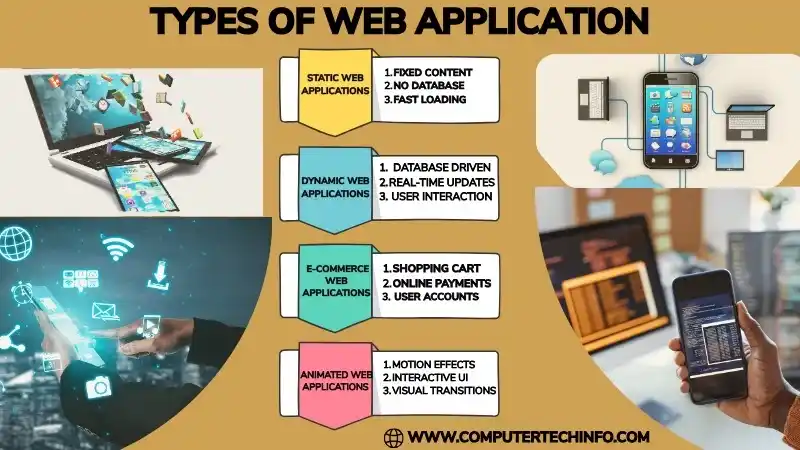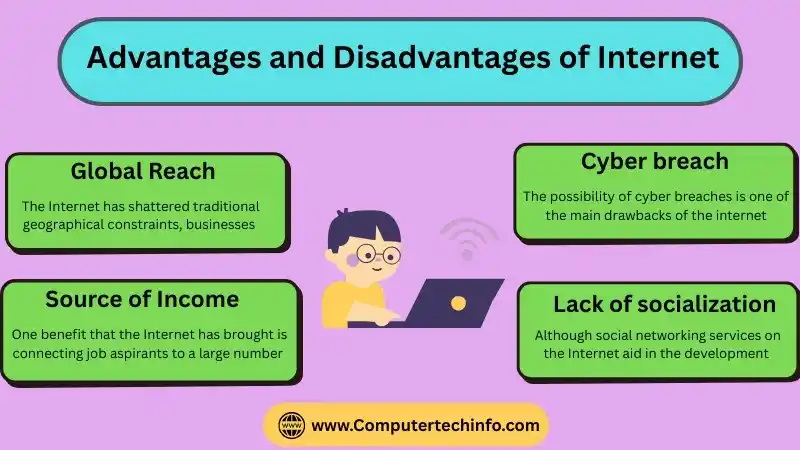What is Client Server Architecture?
Definition: Client-server architecture is also called of the “Client/Server Network” or “Network computing Model”, because in this architecture all services and requests are spread over the network. Its functionality like as distributed computing system because in which all components are performing their tasks independently from each other.
Client-Server Architecture in Computer Network
Client-server architecture is a shared computer network architecture where several clients (remote system) send many requests and finally to obtained services from the centralized server machine (host system). Client machine delivers user-friendly interface that helps to users to fire request services of server computer and finally to show your output on client system.
Diagram of Client Server Architecture

Client Server Architecture Tutorial Headlines
In this section, we will show you all headlines about this entire article; you can check them as your choice; below shown all:
- Purpose of Client-Server Architecture
- How Does Client Server Architecture Work?
- Types of Client Server Architecture With Example
- 1-Tier Architecture
- 2-Tier Architecture
- 3-Tier Architecture
- N-Tier Architecture
- Examples of Client Server Architecture
- Components of Client Server Architecture
- Client Server Architecture Advantages and Disadvantages
- Peer to Peer Architecture Vs Client-Server Architecture
- FAQs (Frequently Asked Questions)
- What is client-server architecture with example?
- What is client-server architecture component?
- What are the three layers of the client-server architecture?
- What are functions of client-server architecture?
Let’s Get Started!!
Purpose of Client-Server Architecture
Now these days, mostly organizations require a system that build it easy to process, collect and work on corporate data, then enhancing the business procedure efficiency and ensuring survivability in advanced world’s markets.
Also Read: What is Database Server? Types, Examples, Functions, & Working
Therefore, client server architecture offers the perfect framework that today’s, all companies require to meet challenges of fastest evolving IT world’s sector.
How Does Client Server Architecture Work?
We know very well that client server architecture get design with two essential core elements one is the offers servers and other end that uses those services.

- Whenever user put the URL (uniform resource locator) of any webpage then browser sends a request to DNS (domain name system) server.
- Further, DNS server identify the address of web server then DNS server gets respond along with IP (Internet Protocol) address of the web server.
- After getting the DNS responds, the browser again sends over HTTP or HTTPS request to IP of web server that offered by DNS server.
- Next, server sends over the mandatory files or the web page.
- Now, at the final the browser renders the data and going to appear the desired website or file.
Types of Client Server Architecture With Example
1-Tier Architecture
In the 1-tier architecture, all client/server configuration setting, user interface environment, data logic, and marketing logic system are available on the same system. These types of services are reliable but it is very difficult tasks to handle because they contain all data in different variance, which allotted the replication of entire work. This architecture also contain the different layers.
Also Read: What is File Server? Types, Examples, Advantages, & Disadvantages

For example – Presentation, Business, Data Access layer with using of single software package. All data save on the local machine. Some applications, which manage all three tiers like as MP3 player, MS Office. But, these types of applications are presented under 1-tier architecture applications.
2-Tier Architecture
2-tier architecture provides the best client/server environment that helps to store user interface on the client system and all database keep saving on the server machine. Business logic and database logic are visible on the client otherwise server, but they are required to maintain.
When data logic and business gather on the client terminal then it is known as “fat client thin server architecture”. But if Business Logic and Data Logic get control at the server machine then it is known as “thin client fat server architecture”.

In this architecture, client and server machines connect directly incorporation because if client is firing any input for server terminal then in between should not any intermediate. So, it delivers the output with fastest rate and to ignore misunderstanding between the other clients. For example – online ticket reservations program, in which 2-tier architecture can use.
Benefits Are
- Easy to design all applications
- Maximum user satisfaction
- Implementation of Homogeneous Environment
- Best performance
Limitations Are
- Poor performance due to grow number of connections of each user
- Less security
- All clients are totally dependent upon the manufacturer’s database.
- Less portability means this architecture is totally dependent upon the particular database.
3-Tier Architecture
In this 3-tier architecture, middleware needs because if client machine sends the request to server machine then firstly this request is received by middle layer, and finally this request is obtained to server.
Also Read: What is Web Server? Definition, Types, Examples, Working, & Uses
So, firstly response of server is received by middle layer then it gets obtain to client machine. All data logic and business logic keep storing on the middleware. Due to use of middleware, to improve its flexibility and deliver excellent performance.

3-tier architecture is divided into 3 layers such as presentation layer (Client Tier), Application layer (Business Tier) and Database layer (Data Tier). Client machine handles the presentation layer, Application layer controls the Application layer, and finally Server machine takes care of Database layer.
Benefits Are
- Best performed data integrity
- Improved security to 2-tier architecture
- Hide database structure
Limitation is:
To increase complexity of communication in between client and server because in which middleware is also used
N-Tier Architecture
This architecture is also known as the “Multitier Architecture”, so it is scaled form of 3-tier architecture. In this architecture, entire presentations, application processing, and data management functions are isolated from each other.
Benefit is:
It delivers the flexible and reusable applications.
Limitation is:
Harder to implement because it uses the complex structure (componentization of tiers)
Examples of Client Server Architecture
There are four Client Server Architecture examples. Below explain each one:
Web Servers: Web server likes as high performance computer system that can host multiples websites. On this server, to install different types of web server softwares like as Apache or Microsoft IIS, which delivers access to hosted several websites on the internet. These servers link with internet through higher speed connection that delivers ultra data transmission rates.
Mail Servers: Email servers helps to send and receive all emails. Some softwares run on the mail server which allow to administrator to create and handle all email accounts for any domain that hosted on the server. Mail servers use the some protocols for sending and receiving emails such as SMTP, IMAP, and POP3. SMTP protocol helps to fire messages and manages all outgoing email requests. IMAP and POP3 help to receive all messages and handle all incoming mails.
File Servers: File server comes in dedicated systems that allow users to access for all files. It works like as centralized file storage location, and it can accesse by several terminal systems.
DNS: DNS stands for “Domain Name Server“, and it has huge database of different types of public IP addresses, and they link with their hostnames
These types of server help to deliver all resources (like as files, directories, shared devices such as applications and printers) to client terminal like as PCs, smart phones, PDAs, laptops, tablets etc.
Components of Client Server Architecture
Client-server architecture contains three components such as workstations, server, and networking devices, and they get connecting with each other.
Workstation: Workstation is also known as “Client Computer“. There are different types of operating systems, which installed on the workstations like as Windows 2000, Windows XP, Windows Vista, Windows 7, and Windows 10. These workstation operating systems are cheaper compare to server’s operating systems.
Server: Server is a ultra performer computer system that contains the fastest memory, more hard drive space, and faster speed processors because they save and service of several requests which are coming from workstation side. A server plays different types of roles like as mail server, database server, file server, and domain controller at the same time duration.
Network Devices: With the help of network devices; workstations and servers are connected with each other. Every network device has own functionality like as hub that is using for making connection between server to multiple workstations; repeater uses for moving data from one devices to another device, and bridges helps to isolate of all network segments.
Client Server Architecture Advantages and Disadvantages
There are many benefits and limitations of client server architecture; here we will show you few advantages and disadvantages of client server architecture:
Advantages of Client Server Architecture
- Client server architecture has fully right to control all activities of entire network centralized.
- All data save on the central area.
- All network devices can handle centrally.
Disadvantages of Client Server Architecture
- If, main server gets halt then entire system will fail.
- Client server architecture is need special network operating system.
- More expensive to configure their hardware and software components
Peer to Peer Architecture Vs Client-Server Architecture
There are many differences in between the client server and P2P network architecture technique; below shown all:
Client Server Architecture
- The main goal is to share the data.
- It contains a centralized server for storage data.
- It has proper differentiate both server and clients
- This system is more costly compare to peer to peer architecture.
- This approach is mostly using for small to enlarge network.
- All data severe only in response to a request.
Peer-to-Peer Architecture
- Its target is to establish the connections in between all peers.
- But, here every linked devices have own files and applications.
- No having any differentiation among the clients and servers.
- But, it is less expensive to client server architecture.
- P2P network technique implements for few users, usually less than ten peers.
- But, here all peers having own rights to requests as well as offer a service.
- All concern like as Backups and network protection also can anaged centrally.
- All users also have right to access entire shard files which stored centrally.
FAQs (Frequently Asked Questions)
What is Client-Server Architecture with Example?
Client-server architecture is a blueprint that shows you how to manage all services and requests make spreading over the computer network system. There are four examples: Mail servers, File servers, Web servers, and DNS (Domain Name Server).
What is Client-Server Architecture Component?
Client-server architecture has three major components such as workstations, server, and networking devices, and they make connection with each other. Already we have been explaining above in article; you can check them.
What are The Three Layers of Client-Server Architecture?
Three-tier architecture has three layers such as presentation layer (Client Tier), Application layer (Business Tier) and Database layer (Data Tier). Client machine handles the presentation layer, Application layer controls the Application layer, and finally Server machine takes care of Database layer.
What are Functions of Client-Server Architecture?
The main function of client-server architecture is as a storage system for data. In this approach, all data and applications on storage devices are kept stored on the remote server. Whenever a client requires getting access a specific file or application then it sends a request to server.
Final Words
This precious article revealed all possible stuffs related to Client server architecture such as Client Server Architecture Diagram with its Types, Examples, Components, Working and many Advantage & Disadvantage over the P2P network architecture with ease.
Also Read: Types of Mobile Computing & Examples of Mobile Computing Devices
If this article is helpful for you, then please share it along with your friends, family members or relatives over social media platforms like as Facebook, Instagram, Linked In, Twitter, and more.
Do you have any experience, tips, tricks, or query regarding this issue? You can drop a comment!
Thanks for Reading!!